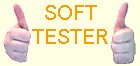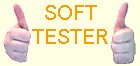|
|
|
pdf-Recover Professional 10.1.x |
 |
| License : |
Commercial |
| Release : |
New install routines for Windows 8 and Mac OS |
| Price : |
$52.50 US |
| Language : |
English,French,German,Italian,Spanish |
| File Size : |
14.16 MB |
|
|
|
|
|
Click to enlarge image
|
Description :
Crack PDF master password. Remove limitations from your PDF file also Adobe digital rights management (DRM) !
pdf-Recover Professional is the leading software solution to disable restricted operations on PDF files instantly. It decrypts protected Adobe Acrobat PDF forms & files, which have "master" password set and removes the security settings with one click. If you can´t remember your PDF passwords, pdf-Recover Professional will allow to reset encrypted files.
You cannot print a PDF file? You cannot copy&paste texts from a PDF? You cannot edit a PDF document?
Then your file is protected with a 'master password!'
The pdf file use adobe digital rights? Modifing of this rigths destroys the pdf file.
pdf-Recover Professional creates a 1:1 copy of your PDF-file without any password limitations, that means you will be able to copy, print, edit texts and images from this file. Then you can set new, individual passwords for this document.
In addition to that pdf-Recover Professional includes many more very helpful and productive features which support document presentation, document management and document handling. For example: Define new security and encryption settings (no encryption, up to 256 AES encryption), set presentation properties (like a Powerpoint presentation), set Acrobat Reader properties (toolbars and thumbnails visible/invisible, layout etc.), set new document titles, author information, topics and much more.
Once you created some categories of settings you can save as templates and use for other documents later.
+++ decrypt PDF files which have master password set +++ removes Adobe digital rights management +++ open decrypted document in any PDF viewer without any restrictions - i.e. with edit, copy, print, annotate functions enabled +++ define new security and encryption settings +++ set presentation properties +++ set Acrobat Reader properties (toolbars, thumbnails, layout etc.) +++ save own templates +++
More information from program website
|
| Checkout these similar programs : |
|---|
|
|
|