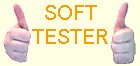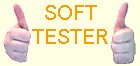|
|
|
Pdf Encryption Security Lock 1.0.1.2 |
 |
| License : |
Shareware |
| Release : |
Store last used settings. |
| Price : |
$19.95 US |
| Language : |
English |
| File Size : |
0.912 MB |
|
|
|
|
|
Click to enlarge image
|
Description :
Pdf encryption software locks pdf documents in batch mode to protect it from unauthorized use. Encrypting pdf ensures that only intended client can open and view the document. If restrictions are set by software, then the document only be opened by users and can not be edited, printed or copied. Pdf password security software can apply both level of security 128 bits and 40 bits. User can lock pdf with open password and owner password. During encryption process, user can block pdf for printing, restrict for content copying, deny form filling, block editing or changing, disable signing or commenting etc. Download free trial version of pdf encryption software now. Trial version shows watermark on pdf files and registered copy works without any limitation.
Features:
# Pdf encryption software can also encrypt batch pdf files.
# User can lock pdf with open password and owner password also.
# Tool supports both 40 bits and 128 bits encryption level.
# Application is compatible with all Windows operating systems.
# An inbuilt user manual is available with software.
More information from program website
| Operating System : |
Windows2000,WinXP,Windows2003,Windows Vista Starter,Windows Vista Home Basic,Windows Vista Home Premium,Windows Vista Business,Windows Vista Enterprise,Windows Vista Ultimate,Windows Vista Home Basic |
| System Requirements : |
Pentium class processor, 10MB Disk, 128MB RAM |
| Order URL : |
|
| Download URL 1 : |
http://www.access-password-recovery.com/products/pdfen-demo.exe |
| Report this |
I would like to report Pdf Encryption Security Lock 1.0.1.2 for :-
|
|
|
| Checkout these similar programs : |
|---|
| ClockWise 3.30b | | | World-class clock, calendar, reminder, scheduler, time client and time zone tool | Shareware
| |
| | | | PDF-Forms 3.0 | | | Fill out PDF forms, save them and print them. You can add form fields to PDFs. | Demo
| |
| | | | | | |
|
|