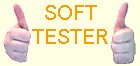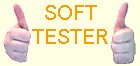|
|
|
Cacheman 7.50 |
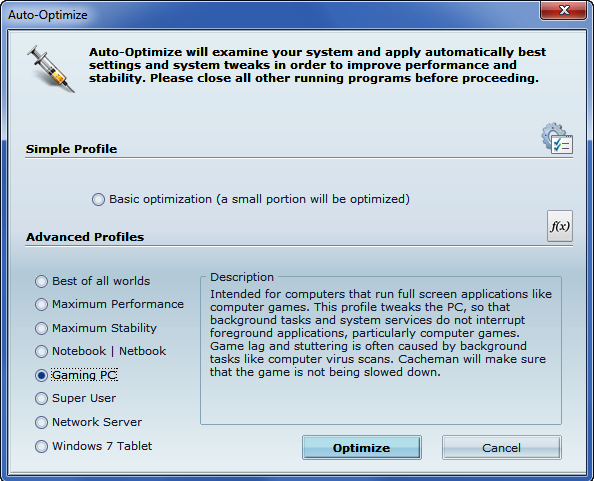 |
| License : |
Shareware |
| Release : |
Dynamic Priority: Cacheman will dynamically lower priority of applications that use a lot of processing power; New profile: Windows 7 Tablet optimization (improves several Windows 7 tablets like Asus Eee EP121, Samsung Sliding 7, Viliv X70, Lenovo U1 Hybrid); Improvements to profiles; new Tweaks |
| Price : |
$28.95 US |
| Language : |
English,Bulgarian,ChineseTraditional,Danish,French,German,Italian,Japanese,Polish,Portuguese,Slovak,Spanish,Turkish |
| File Size : |
3.768 MB |
|
|
|
|
|
Click to enlarge image
|
Description :
Have you been wondering how to speed up your computer? Cacheman, the award winning Windows 7, Vista and XP optimizer offers you a multitude of ways to speed up your computer. Cacheman has been developed with novice, intermediate and expert users in mind. Immediately after installation, Cacheman will examine your computer and automatically tweak a vast number of cache settings, Registry values, system service options and PC memory parameters.
But this is only the start. Cacheman works quietly in the background in order to speed up your PC even more by managing computer memory (RAM), program processes and system services. Cacheman will make sure that the active application gets the maximum possible processing power and available system memory. Cacheman includes also a special optimization for computer games to prevent lag and stuttering caused by system tools like Anti Virus programs.
Cacheman allows you to choose from auto optimization profiles to speed up your pc and make it more reliable. For example, one of the profiles is designed to speed up a gaming PC. With this profile Cacheman will make sure that your games will not be interrupted by background tasks like computer virus scans. This will prevent games from lagging and stuttering.
Profile examples:
Gaming PC: intended for computers that run full screen applications like computer games. This profile tweaks the PC, so that background tasks and system services do not interrupt foreground applications, particularly computer games. Game lag and stuttering is often caused by background tasks like computer virus scans. Cacheman will make sure that the game is not being slowed down.
Notebook | Netbook: best for laptop devices including Notebook and Netbooks. This is similar to best of all worlds profile, with one major difference. This profile takes battery life and thermal issues into account.
More information from program website
|
| Checkout these similar programs : |
|---|
| CachemanXP 2.20 | | | Fixes slow downs, makes your computer faster, and more reliable. | Shareware
| |
|
|
|