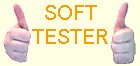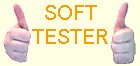Description :
BatchUpdater for Google lets you update Google Contacts and Calendar information in batch quickly and smartly.
Sample Scenarios:
- When you need to modify multiple Google Contact records, for example, modify the company name, job title or phone numbers of a lot of Contact records.
Through the Google Contacts web user interface, you need to modify them one by one. With BatchUpdater, you can do this step by step in a few clicks. It is very easy to use and will avoid the typo mistakes.
- BatchUpdater is also very helpful if you need to update the subjects, details or any other fields of the appointments, meetings in the Google Calendar.
Advantages of using BatchUpdater:
- Save so much effort: BatchUpdater updates multiple records in one time.
- Avoid mistakes: If you do all the updating manually, you may make some mistakes you don't even know. BatchUpdater won't inject typo errors.
- Easy to use: BatchUpdater provides a wizard user interface lets you update records step by step.
- Almost all the writable record fields are supported. You may update all the information in the Contacts and Calendar Appointments.
- Rich update modes are supported. For example, for the text string fields, the available update modes are: Set, Append, Insert, Replace, etc.
More information from program website
|