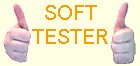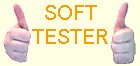Description :
The Dreamy World style provides different designs of templates which can be used to present more attractive eBrochures. There are five templates you can download in this theme package, which show you five different color systems: White, Blue, Red, Green and Black. Each template uses a typical background image in its color system, such as the White template designs with an iceberg image, and the Red template with a maple image, etc..
The beautiful dreamy world templates can help you to build more impressive digital publications, no matter you want to use in your Travel Brochures, Geographical Magazines, Landscape Albums, or some other kinds of eBooks.
Download URL:
http://www.3dpageflip.com/themes/download/3DPageFlip_Themes_Pack(dreamy_world).zip
1. Start 3D PageFlip program, design "Page Layout", set logo file, logo link, base color, tilt angle, background config and so on, click "Apply Change";
2. Click 3D book icon and then choose "Export Current Settings as Themes", define output folder and theme name to save directly;
3. When you want to use, just click the 3D book icon to choose "Import Theme", then view your imported theme in template selection interface to choose and use.
Note:
All free 3d flippingbook Themes are available in any 3DPageFlip software.
With those Themes & Template you can make more professional and interactive 3D Flash Flipping Book as you want.
More information from program website
|