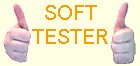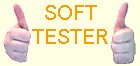Description :
When you want to print an HTML document, but there are too many dark backgrounds and images should not be printed together.
Do you think you have to locate and clear all these tags manually?
Oh, no, you needn't. Our software will help you out, and delete all these selected tags automatically.
Clear HTML tags will clear <font>, clear <table>, clear <form>, clear <DIV>, clear <javascript>, and clear any tag you want ..
ClearHTMLTags is used to convert HTML into text while clearing specific HTML tags. You just copy HTML data to clear, paste into the input area, specify which tags you want to delete, click the "Clear HTML" button, and all converted data has been copied into clipboard. There is an option to show URL of tag <a> and <img> as text, which is an ideal feature for HTML file printing. You can also select to erase useless properties such as class, OnMouseOver, and etc for all HTML tags.
More information from program website
| Operating System : |
Win95,Win98,WinME,WinNT 4.x,Windows2000,WinXP,Windows2003,Windows Vista Starter,Windows Vista Home Basic,Windows Vista Home Premium,Windows Vista Business,Windows Vista Enterprise,Windows Vista Ultima |
| System Requirements : |
Not Established |
| Order URL : |
|
| Download URL 1 : |
http://www.bosseye.com/dl/ch_setup.exe |
| Report this |
I would like to report Clear HTML Tags 1.0 for :-
|
|
|